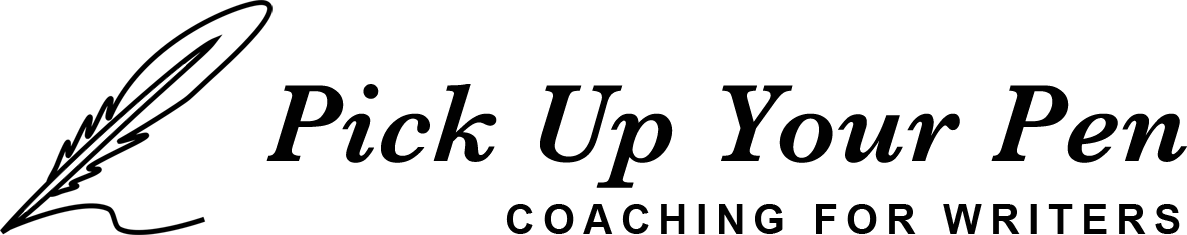Today, I want to hone in on one of the 8 categories of my Writers’ Arc tool: the Writing Routine – but with a special focus:
Using technology to get more writing done

My Backstory
I’ve just emerged from a very distracted period of my life. My little boy – nearly 5 – just started school, and there have been LOTS of emotions in our household. Lots of fear, anxiety and rebellion, frequently directed straight at ME! Oh, boy, what an emotional roller-coaster! As for keeping my mind on my writing, that’s been nearly impossible. Ho hum.
When I’m feeling stressed, technology usually makes the problem worse. My brain struggles to focus, so to soothe myself, I grab my phone or jump on the internet, check emails, scroll news headlines, scan social media, basically procrastinating. This saps my energy and makes me feel horrible!
But I was determined to get back on track with my writing. So I asked the question:
What if I could work with technology, rather than fighting it, and get more words written?
And you know what, it worked!
The apps I used are ‘Freedom’ and ‘Be Focused’, to help get both short chunks and long chunks of writing done. In this article, I’ll explain how I use them and why they are helpful to writers.
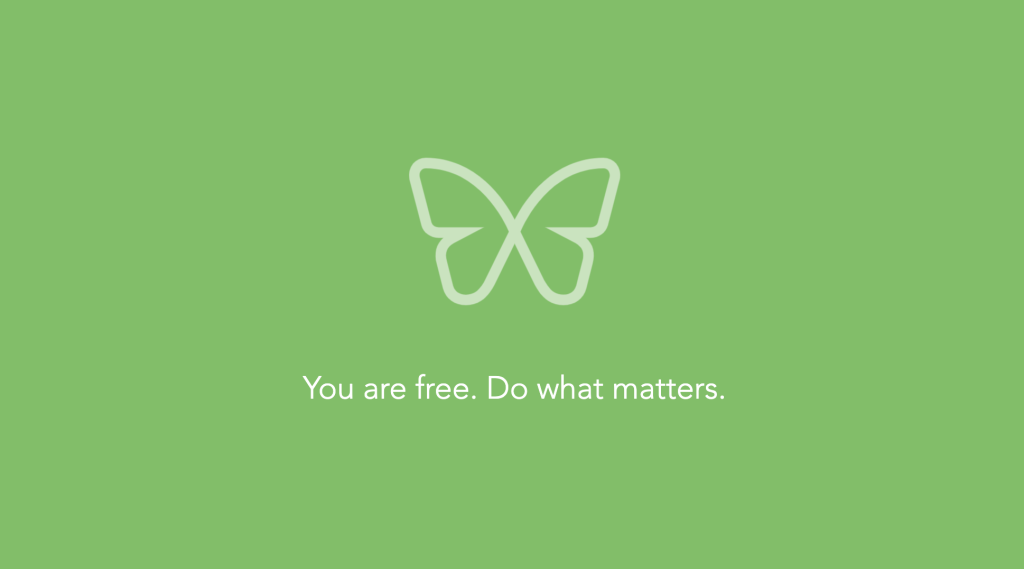
The 15-minute daily writing hack – with the help of ‘Freedom’
I regularly talk about the benefits of developing a daily writing routine.
- It helps you get more writing done.
- You stay more closely connected to your writing than if you’re only writing once a week or less.
- There’s less pressure on you to have a brilliant writing session each and every time if you’re writing every day. You can just shrug it off and say, let’s try again tomorrow.
- Your writing becomes more joyful and less painful. You find yourself saying, “I did some writing. Yay! Gold start to me!” Rather than, “I didn’t do any writing all week. I’m a total failure!!”
So writing every day might be the ideal. But what if it feels impossible; if you have a busy job or a family, for example? If that is the case, I would like to champion the 15-minute daily writing hack.
Why I tried this method…
Until my son started school, I was working part-time and found it impossible to write every single day. So instead, I used the ‘Time Blocking’ method, to divide my week until big blocks of time. I dedicated one day a week to writing. This was helpful, as I had a big chunk of time, once a week, to write. Also, I didn’t lose precious time transitioning from one task to another, which happens a lot for me if I’m moving between lots of small tasks.
But the downside was, I’d lose touch with what I was writing over the course of the week and it felt like a struggle to pick it back up again. Some weeks I couldn’t pick it up at all, if I had a lot on. Which meant I’d be going for even longer without writing. It was taking me forever to finish a single piece of writing.
So when my son started school and I found myself with 5 days to work, I decided to go back to the 15-minute daily writing method, and it has worked a treat.
How to do the 15-minute daily writing hack…
1. I start my workday with 15 minutes of witing.
That means, no emails, no admin, no to do list, no nothing, until I’ve done my writing. Otherwise, my brain gets distracted, and I frequently talk myself out of writing.
So write first. That’s the rule.
2. I turn on Freedom both on my phone and my laptop, to make sure that those irresistible apps and websites are all blocked. (More on using Freedom below).
3. I set an alarm on ‘Alexa’ for 15 minutes, and then I write!
Now I might only write 150 words in those 15 minutes, but over a week it all adds up, and in just a couple of weeks I’ve made clear progress, plus I’m feeling so much better about my writing.
Of course, if you have more time, you can add another 15 minutes, and another and another, if you feel inspired. It really depends on your circumstances.
Why use Freedom?
The reasons are two-fold. Firstly, this is the obvious reason, it stops me going online when I want to be focused on my writing.
Secondly, it means that I can’t go online after finishing my writing, this is key. I don’t want to waste time transitioning from one task to another.
We can easily lose 20-30 minutes in those transition periods by getting distracted online. So to avoid risking that, turn on Freedom BEFORE you finish one task and start the next. Beware, your brain will probably try to convince you: ‘You’ve just done some great work, you deserve an online treat. It will only be a few minutes!’
But don’t listen to your pesky brain, it’s lying to you, it doesn’t want you to get back to work!
How to use ‘Freedom’ – the details
Once you sign up for Freedom, you need to spend a bit of time creating your block lists. A block list is the list of websites you want to block. And if you’re using it on your phone too, you also need to include the apps you want to block.
For me, it’s mainly social media, the news, my email accounts and sometimes WhatsApp too. But pick whichever websites and apps you waste the most time on.
Secondly, create a block schedule. Once you create a schedule, every single day, your chosen block lists will be inaccessible at certain times of the day and night. You won’t have to make a decision on a day-to-day basis, the blocks just keep recurring – until you change the schedule.
My phone schedule for Freedom
It’s hardcore…
Overnight, I schedule Freedom from 9pm till 7.30am. That way, I can’t go on my phone before bed or just after getting up in the morning.
I’ve also scheduled Freedom from the start of my working day until lunchtime. And then again after lunch until mid-afternoon. And finally, late afternoon until early evening.
I have several times during the day when I can go on my phone, but most of the time, I can’t. At the weekend I don’t follow this schedule, but maybe I should. I hate the feeling of being pulled away from life by the internet!
On my laptop, I use Freedom slightly differently. I have to be careful not to block the whole internet, and then discover I need to send an email or do some research. So generally, rather than following a schedule, I start a Freedom session whenever I need to concentrate, such as before I start writing.
When I’m writing for long periods of time, there’s another app that I find helpful: ‘Be Focused’.

Doing big chunks of writing – with the help of ‘Be Focused’
If I have a writing deadline, I might want to spend the best part of the day writing. That happened recently when I was asked to do a writing test for a new animation series that’s in development.
I had a tight deadline to review all the materials, get under the skin of the characters, figure out what I was going to write, and write it! I was worried I wouldn’t be able to meet the deadline, I needed to really focus. That’s where the app ‘Be Focused’ came in handy.
How to use ‘Be Focused’
‘Be Focused’ is a fantastic app that takes its inspiration from the Pomodoro Technique. Read more about that technique here.
The basic idea is that our brains can only focus well for 20-30 minutes at a time, after which they need a micro-break. ‘Be Focused’ helps you approach your workday in 20-30 minute bursts.
For each 20-minute chunk of work, you write down, in the app, what your task is. You press ‘Start’ and get to work. At the end of the 20 or so minutes an alarm goes off and you take your micro break. Get up, stretch your legs, stretch your body, drink some water, take a few deep breaths, or make yourself a tea! Another alarm goes off after 2 minutes, and you’re straight back to work.
One of the things I love about ‘Be Focused’ is writing down my task. Being really specific helps my brain focus more easily. So, rather than putting ‘Writing’ as my 20-minute task, which is very generic, I note down exactly what I’m doing, such as ‘Write 1st scene and introduce the protagonist’ – or whatever the task may be. The key is to make it small and specific.
Sometimes, when we find ourselves procrastinating it’s simply because we don’t know exactly what we have to do next. ‘Be Focused’ helps me figure that out.
And of course, using ‘Freedom’ also helps me focus during these long chunks of writing too.
I hope you find these ideas helpful. Give them a try and let me know how you get on. I’d also love to know if you use any other technology to help you get more writing done, so do get in touch!
A few reminders
Don’t forget to join my Facebook group share your goals, nab some weekly accountability and cheer each other on. I can’t wait to ‘meet’ you there.
Secondly, my monthly writers’ meetup takes place the 2nd Tuesday of every month, at 7.30pm UK time on Zoom. It’s a super friendly group, and a great opportunity to ask questions and share your struggles, set a goal, and make some writer friends. I hope you can make it.
Finally, please share my blog with any writers in your life who might find it helpful. I send out an email every couple of weeks with tips on all aspects of writing, productivity, habits, blocks and different ways of marketing yourself and your writing. Anyone who signs up gets a free 14-day writing course – perfect for kickstarting a writing routine. Thanks for your support!
Writing Coaching
Did you know I offer 1:1 coaching?
My focus is helping ambitious writers who are struggling to sit down and write (or sit down and sell their writing) – maybe because of self-doubt, a block – or good old-fashioned procrastination. You’ll come away from my coaching calls feeling excited to have a goal and a writing routine, enjoying the process, and empowered to try out lots of new marketing ideas.
To find out more, check out my website. Or you can book a call and ask me anything.
Katy’s quite honestly brilliant at this!! I’d never have written the 110,000 words of my first novel without her… Of course, there were bumps on the road but Katy always found inventive solutions or options for me to keep going.
Frances, novelist and screenwriter